Layer effect
With layer effects, you can apply effects such as drop shadows and blurs, and use the compositing mode to achieve a variety of expressions that cannot be expressed with a single layer.
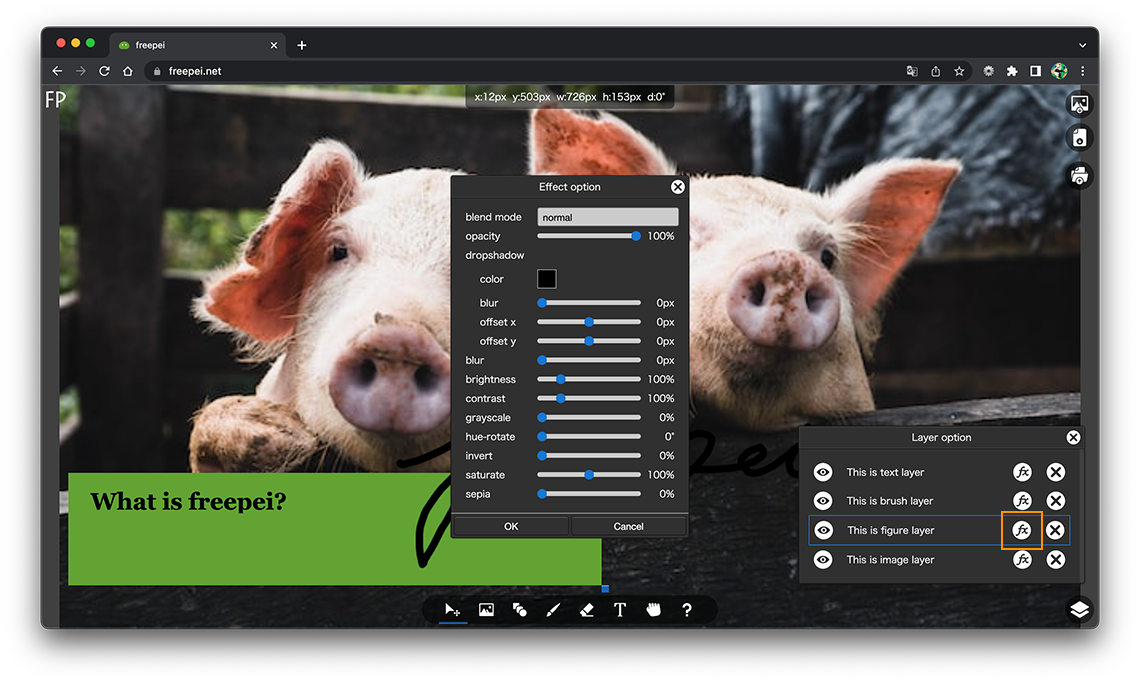

- blend mode:
-
Select the blend mode for the layer.
- opacity:
-
Adjust the opacity of the layer.
- dropshadow:
-
Make settings related to drop shadows.
- blur:
-
Adjust the degree of blurring of the layer.
- brightness:
-
Adjusts the brightness of the layer.
- contrast:
-
Adjust the contrast of the layer.
- grayscale:
-
Adjust the grayscale of the layer.
- hue-rotate:
-
Adjust the hue of the layer.
- invert:
-
Adjusts the degree of color inversion of the layer.
- saturate:
-
Adjusts the saturation of the layer.
- sepia:
-
Adjust the sepia of the layer.
Various effects can be obtained by adjusting each item, so prepare sample data and check it.
